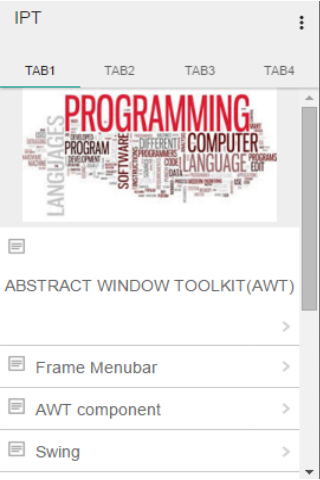Integrative programming 1.0
Free Version
Publisher Description
The Java programming language class library provides a user interface toolkit called the Abstract Windowing Toolkit, or the AWT. The AWT is both powerful and flexible. Newcomers, however, often find that its power is veiled. The class and method descriptions found in the distributed documentation provide little guidance for the new programmer. Furthermore, the available examples often leave many important questions unanswered. Of course, newcomers should expect some difficulty. Effective graphical user interfaces are inherently challenging to design and implement, and the sometimes complicated interactions between classes in the AWT only make this task more complex. However, with proper guidance, the creation of a graphical user interface using the AWT is not only possible, but relatively straightforward.
The AWT provides nine basic non-container component classes from which a user interface may be constructed. (Of course, new component classes may be derived from any of these or from class Component itself.) These nine classes are class Button, Canvas, Checkbox, Choice, Label, List, Scrollbar, TextArea, and TextField. Figure 4 depicts an instance of each class.
About Integrative programming
Integrative programming is a free app for Android published in the Office Suites & Tools list of apps, part of Business.
The company that develops Integrative programming is KEIZRUL AZFAR. The latest version released by its developer is 1.0.
To install Integrative programming on your Android device, just click the green Continue To App button above to start the installation process. The app is listed on our website since 2016-03-05 and was downloaded 10 times. We have already checked if the download link is safe, however for your own protection we recommend that you scan the downloaded app with your antivirus. Your antivirus may detect the Integrative programming as malware as malware if the download link to com.programming.integrated.keizrulazfar is broken.
How to install Integrative programming on your Android device:
- Click on the Continue To App button on our website. This will redirect you to Google Play.
- Once the Integrative programming is shown in the Google Play listing of your Android device, you can start its download and installation. Tap on the Install button located below the search bar and to the right of the app icon.
- A pop-up window with the permissions required by Integrative programming will be shown. Click on Accept to continue the process.
- Integrative programming will be downloaded onto your device, displaying a progress. Once the download completes, the installation will start and you'll get a notification after the installation is finished.